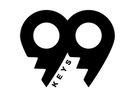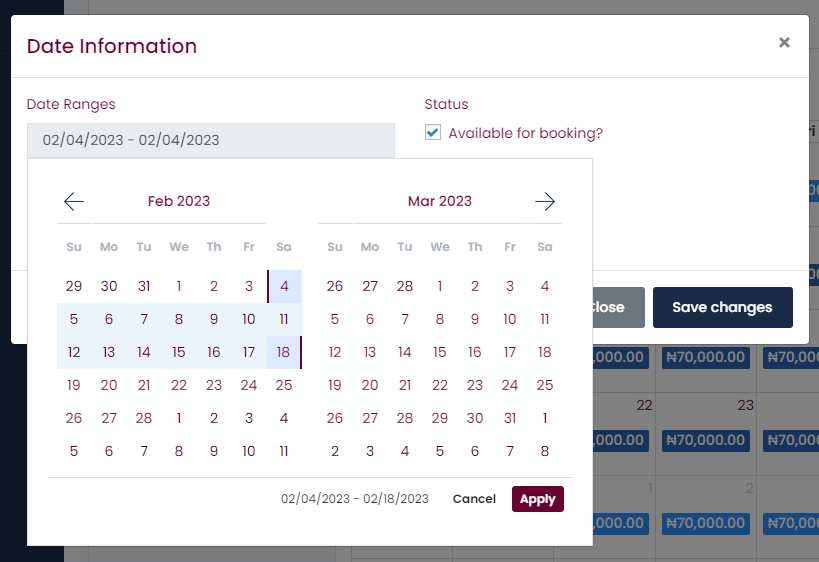The calendar on your 99Keys apartment listing is what potential guests use to know what dates your apartment is available for booking without having to contact you.
The calendar is more important if you list your apartments on other websites that don’t have the export/sync calendar feature because it is what helps you ensure that multiple guests don't book the same dates from different websites.
We have made it easy for you to block dates on your apartment and limit the chances of being double booked. Here’s how to get it done.
1) Open your 99Keys Host Dashboard (https://the99keys.com/user/space)
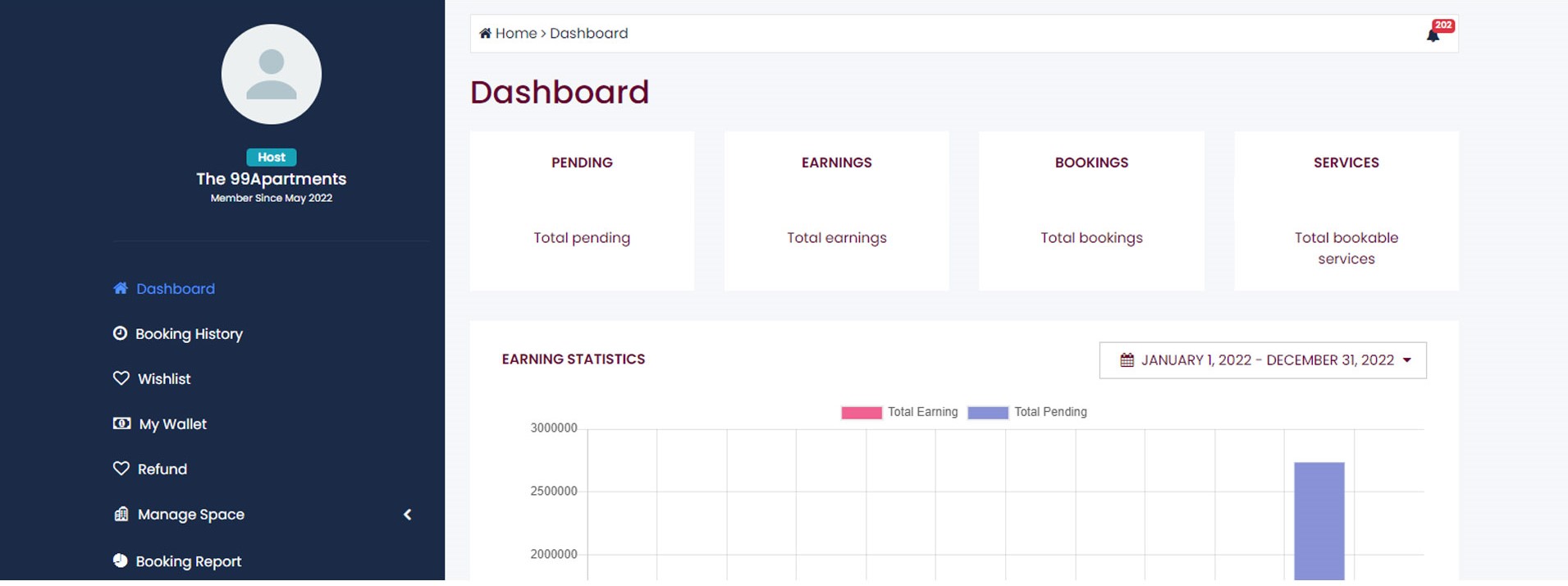
2) Click on the dropdown arrow next to Manage space
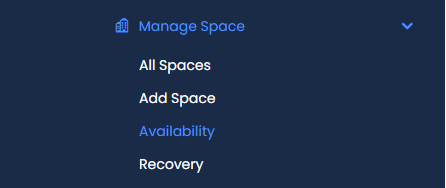
3) Click on Availability
4) Select the Apartment Name you would like to block dates on
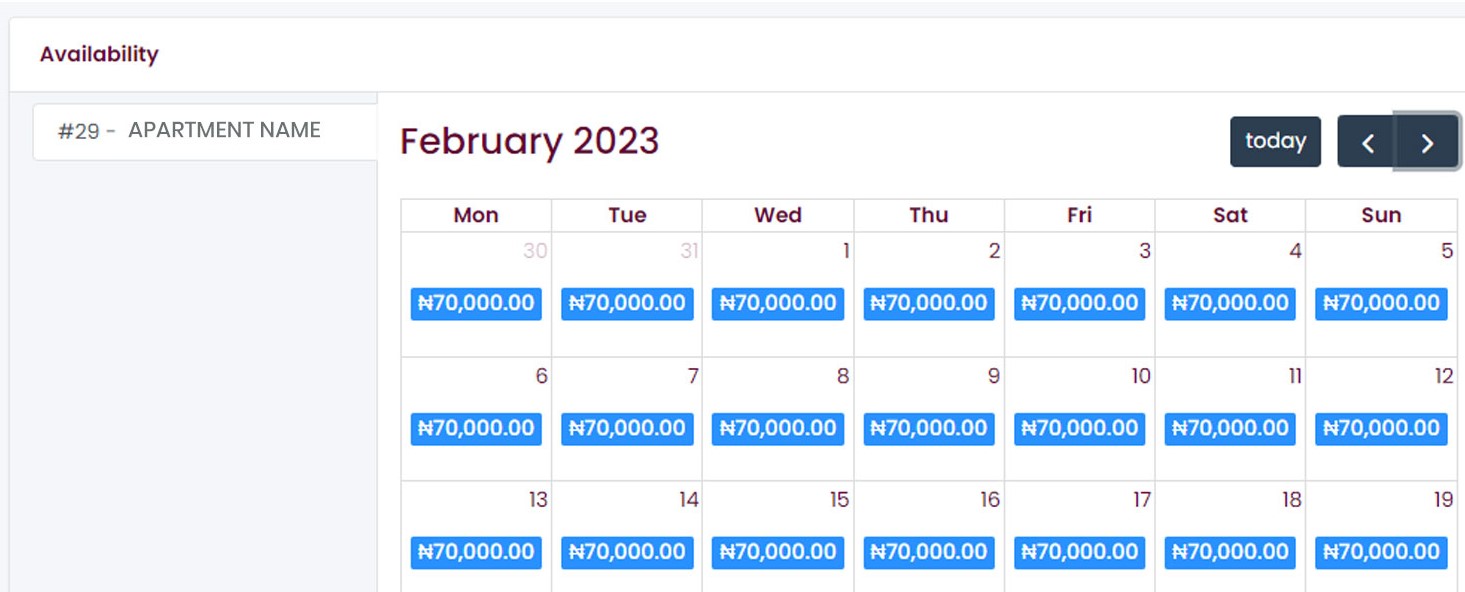
5) Click on the date you want to block. (February 04 in this example)
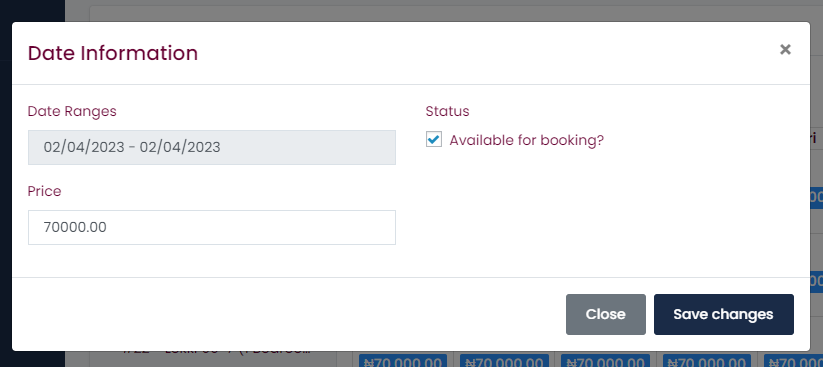
6) Uncheck Available for Booking to disable bookings for that day
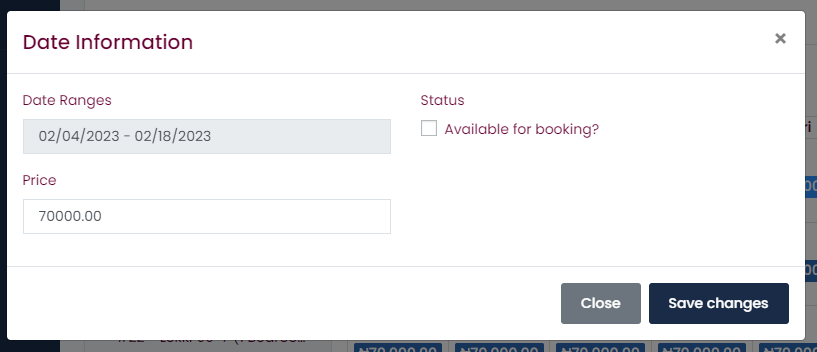

After doing this, guests will not be able to book on the date listed as blocked
How to block multiple dates on your listing’s calendar
1) Select the first date you want to block
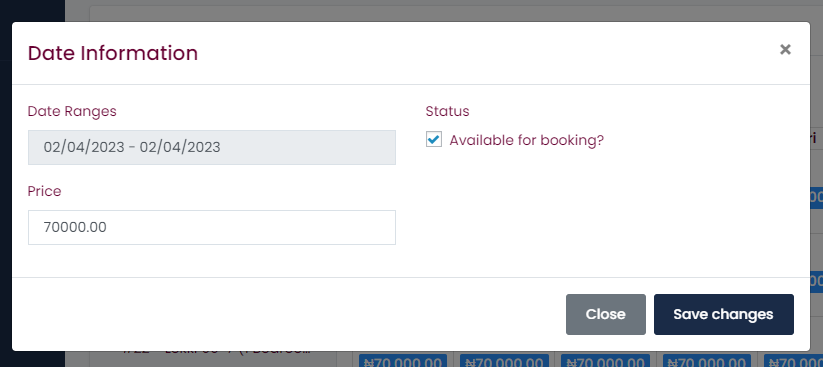
2) Click on Date Range
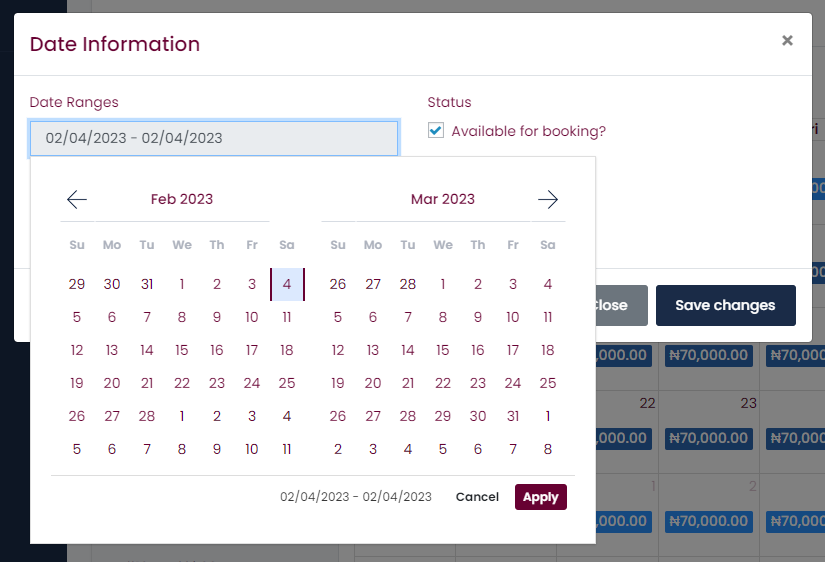
3) Select the first date again and then the last date you want to block
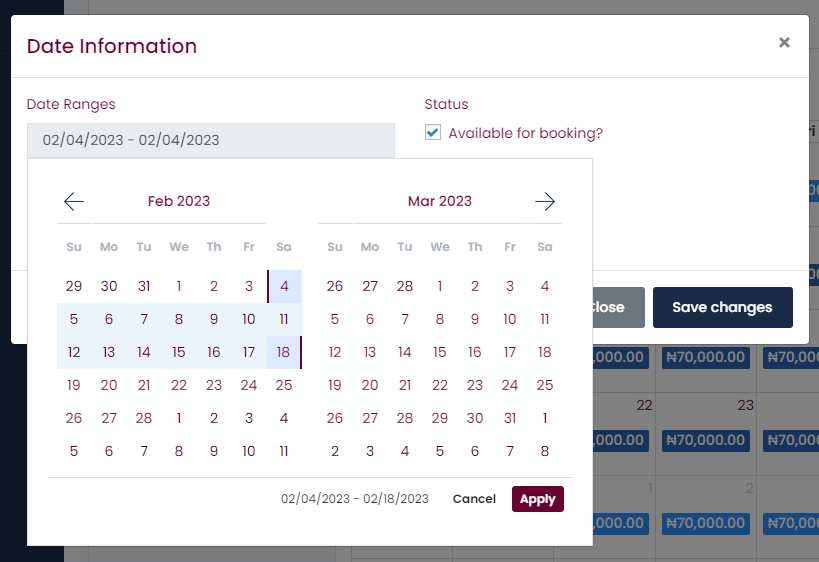
4) Click Apply
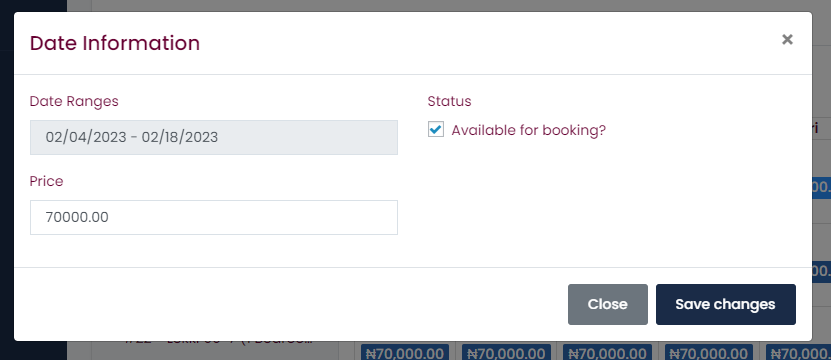
6) Uncheck Available for Booking to disable bookings for that date range
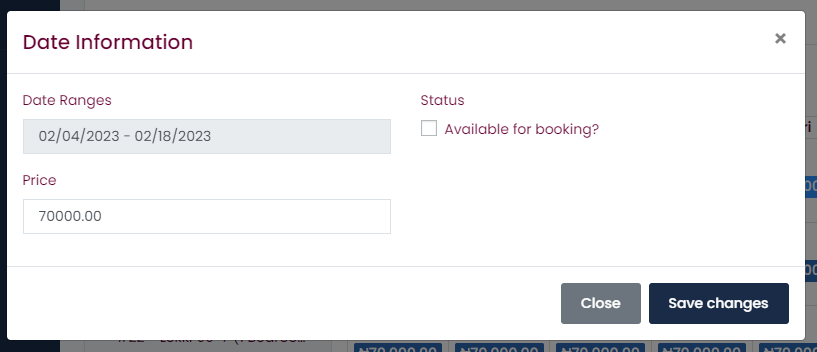
7) Click Save Changes
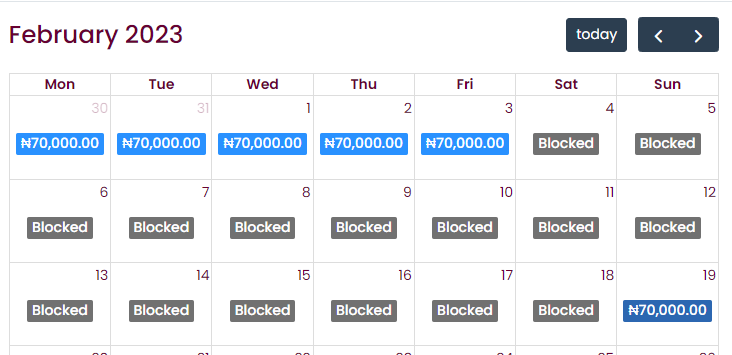
After doing this, guests will not be able to book on the dates listed as blocked